Features:
Output: Camera with HDMI USB2.0 WIFI three output
Image Sensor : 16 Megapixel SONY IMX206 CMOS 1/2.3 HD Sensor
Video Output : 4K/2K/1080P Full HD (via HDMI) ;1080P (via USB)
Video Format : MP4
Photo Resolution : 34MP 6800x5100, 4608x3456, 14M 4320x3240,12M 4032x3024, Min 640x480
Photo Format : JPEG
Frame Rate : 4K 24@fps;1080P 60@fps; 720P 120@fps; Max 240f/s (VGA)
Video Output : HDMI/USB
Storage : TF card storage
PC Support : Support Windows XP/7/8/10 system, including PC measuring software(gift)
WiFi : Microscope support WIFI connection (the connection range is about 10 meters)
Screen Size : 5.1 inch, Screen resolution 854*480
Lens: C/CS
Remote control: support
Package including:
1 X camera
1 X remote control
1 X power supply
1 X HDMI cable
1 X USB cable
HDMI output:
since this camera is a tablet camera and has a built-in display, under HDMI output, it can output the screen itself, below image is a sample


also it can output to the HD monitor, in this case the video signal will switch to the connecting monitor, therefore the screen itself will not work as a display when connect to a HD monitor, below image is the sample.


USB output
S-EYE is an application for imaging a dynamic image processing , it has the following characteristics:
1. Support a variety of cameras, can switch at any time to use.
2. using GPU rendering for image previewing, support for live image display of high-resolution and high frame rates.
3. Support dynamic image measurement function.
4. The software interface is easy to operate.
pc measurement
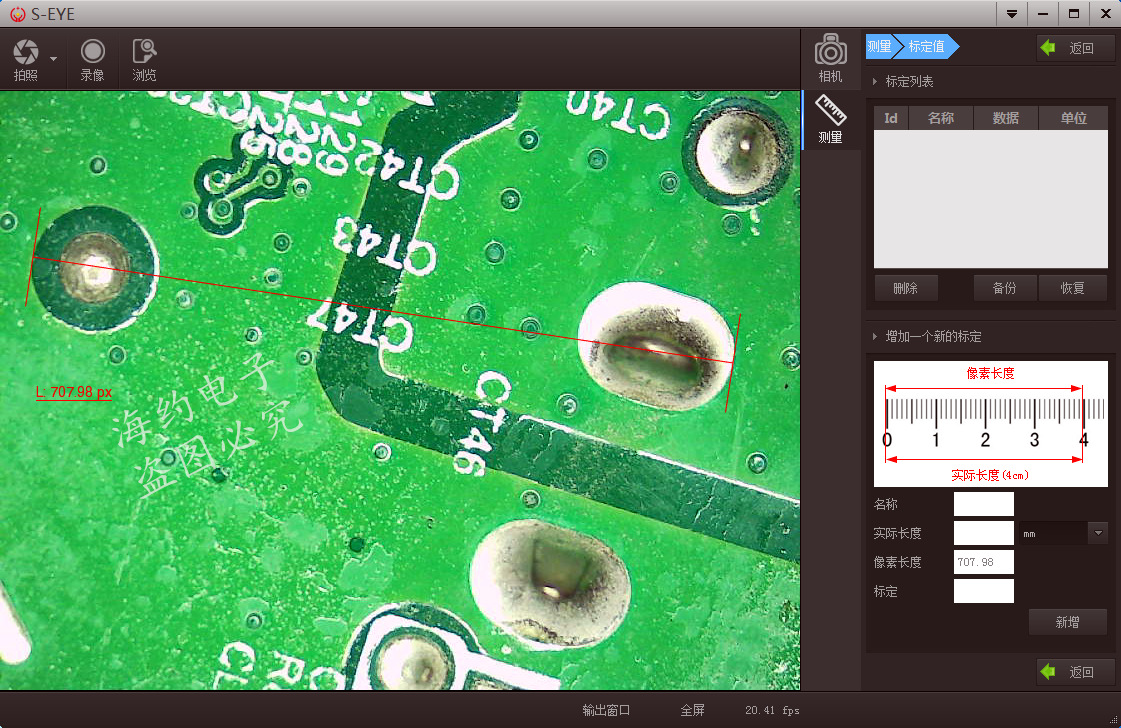
WIFI connect setting
First use
Step1: download APP
You can download it as follows:
IOS users search for "WiFi Camera" in the APP Store to download
Android users search for "WiFi Camera" in application stores to download
First
step: open the WIFI function through remote control, WIFI function can
be only open by remote control, then it will display the account and
password, the account is: HY-1070d9eea30d21c0 password:12345678
Second
step: open the WIFI on the mobile phone, you can check the WIFI
network HY-1070 then click to connect, it will show a tick when connect
success, open the WiFi Action Camera APP to connect Camera.


for more usage: it is a c-mount microscope so you can connect to any accessories with c-mount





 Microscope Lens
Microscope Lens  LED Light Source
LED Light Source  Stereo Microscope
Stereo Microscope  Bracket and Accessories
Bracket and Accessories  Adapter and Accessories
Adapter and Accessories  LCD Monitor
LCD Monitor  Fiber Tools
Fiber Tools 
